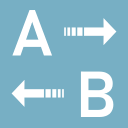setting_up_the_bat_for_auto_book
Differences
This shows you the differences between two versions of the page.
| Both sides previous revision Previous revision Next revision | Previous revision Next revision Both sides next revision | ||
|
setting_up_the_bat_for_auto_book [2021/12/02 05:59] autobook |
setting_up_the_bat_for_auto_book [2021/12/02 06:35] autobook |
||
|---|---|---|---|
| Line 1: | Line 1: | ||
| ===== - Setting up The Bat for Auto Book ===== | ===== - Setting up The Bat for Auto Book ===== | ||
| - | The Bat is an email client that allows for running a program and passing email contents such as text body, subject, etc. as parameters to that program via a hotkey. | + | The Bat is an email client that allows for running a program and passing email contents such as text body, subject, etc. as parameters to that program via a hotkey |
| Thus, Auto Book can access all relevant data associated with an email and process them using extraction schemes. | Thus, Auto Book can access all relevant data associated with an email and process them using extraction schemes. | ||
| Line 9: | Line 9: | ||
| 1) In case you don't only need information from the email text body, but also information contained in the email' | 1) In case you don't only need information from the email text body, but also information contained in the email' | ||
| - | 2) Using The Bat allows you to associate the extraction scheme | + | 2) Using The Bat allows you to associate the Extraction Scheme |
| Here's how to set up The Bat for data transmission to Auto Book: | Here's how to set up The Bat for data transmission to Auto Book: | ||
| Line 53: | Line 53: | ||
| < | < | ||
| C:\Auto Book\DataInput.exe "%TEXT //$// %OSUBJ //$// %ODATESHORT //$// %OFROMNAME //$// %OFROMADDR //$// Client1 //$// OverseasClients" | C:\Auto Book\DataInput.exe "%TEXT //$// %OSUBJ //$// %ODATESHORT //$// %OFROMNAME //$// %OFROMADDR //$// Client1 //$// OverseasClients" | ||
| - | <\code> | + | </code> |
| ⯈ To indicate only a specific Extraction Scheme, but not a Database, use the following line instead, replacing [extraction scheme] with the name of the extraction you want to use (the name shown in the **Extraction Schemes** panel of Auto Book's **Home** tab) and replacing " | ⯈ To indicate only a specific Extraction Scheme, but not a Database, use the following line instead, replacing [extraction scheme] with the name of the extraction you want to use (the name shown in the **Extraction Schemes** panel of Auto Book's **Home** tab) and replacing " | ||
setting_up_the_bat_for_auto_book.txt · Last modified: 2022/01/01 05:54 by autobook