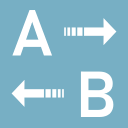Differences
This shows you the differences between two versions of the page.
|
Next revision
|
Previous revision
|
time_control_codes [2021/12/02 07:27]
autobook created |
time_control_codes [2022/01/01 05:55] (current)
autobook |
| ===== Time Control Codes ===== | ===== Time Control Codes ===== |
| |
| Auto Book allows using time control codes in Extraction Schemes (in the **Fixed Text** fields of the [[Extraction Wizard]]) and in the default values fields of [[start#Templates]]. When the Extraction Scheme is processed or the Template opened, the current date and/or time is then automatically inserted. Use one of the following two control codes: | Auto Book allows the use of time control codes in Extraction Schemes (in the **Fixed Text** fields of the [[Extraction Wizard]]) and in the default values fields of [[start#Templates]]. When the Extraction Scheme is processed or the Template opened, the current date and/or time is then automatically inserted. Use one of the following two control codes: |
| |
| |<Time>|Will be replaced with the current time and date in the system locale format (click the **Test** button if you're unsure what this format looks like on your computer).| | |<Time>|Will be replaced with the current time and date in the system locale format (in the [[Extraction Wizard]], click the **Test** button if you're unsure what this format looks like on your computer).| |
| |<Time.Format>|Will be replaced with the current date and/or time in a user-defined format.| | |<Time.Format>|Will be replaced with the current date and/or time in a user-defined format.| |
| |